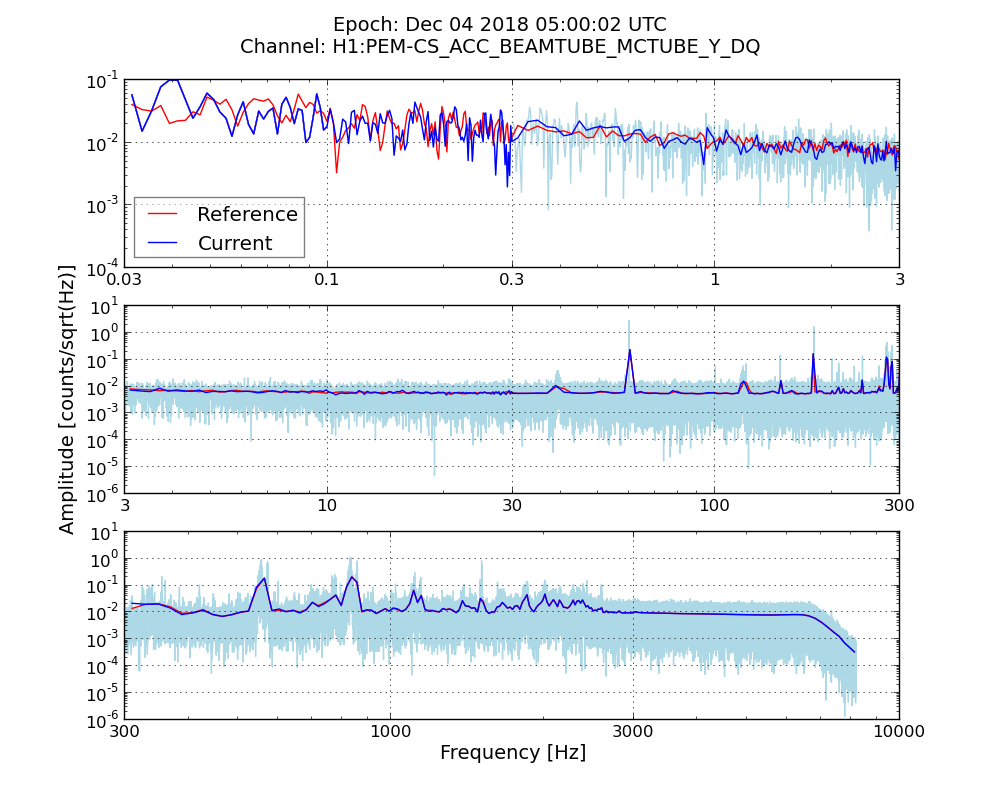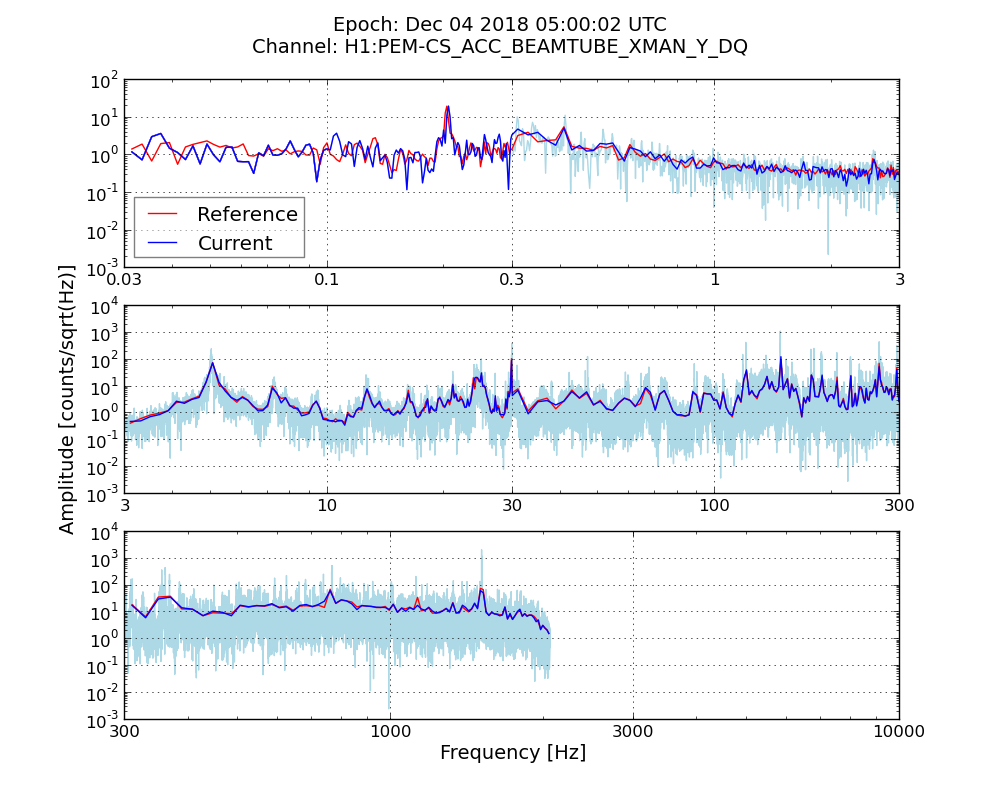ligocam¶
What does this task do?¶
This task fetches results from LigoCAM (Channel Activity Monitor) to report on the statuses of environmental monitors. The report includes the data table itself and a link to the full page, which contains links to plots of individual channel spectra. Channels will say “ok” if functional and “disconn” (disconnection), “daqfail” (DAQ failure), or “hardware” (hardware failure) if not. Channel spectra are “ok” if they have not changed significantly from normal and flagged as “excess” otherwise.
What are its return states?¶
human_input_needed
error
How was it reviewed?¶
This has not been reviewed!
How should results be interpreted?¶
For channels flagged as disconnected, DAQ failure, or hardware failure:
Confirm nonfunctional status with ASD and time series plots (linked just below the main table under “Click here for the full LigoCAM page”)
For channels flagged as excess:
Evaluate channel status using the ASD and time series plots (see above)
An example ASD of a disconnected channel (note the flat spectrum and overall lower amplitudes compared to sensors of the same type):
An example ASD of a functioning channel (note the spectral features relative to a flat/disconnected channel):
Finally, evaluate the impact of any non-functional channels on PEM sensor coverage. Particularly, magnetometer and voltage monitor coverage gaps (i.e. no functional sensor in a VEA) should be flagged for the final DQR summary report.
What INI options, config files are required?¶
None
Are there any derived tasks that are based on this one?¶
The following fetch results from each IFO separately.
H1 ligocam
L1 ligocam