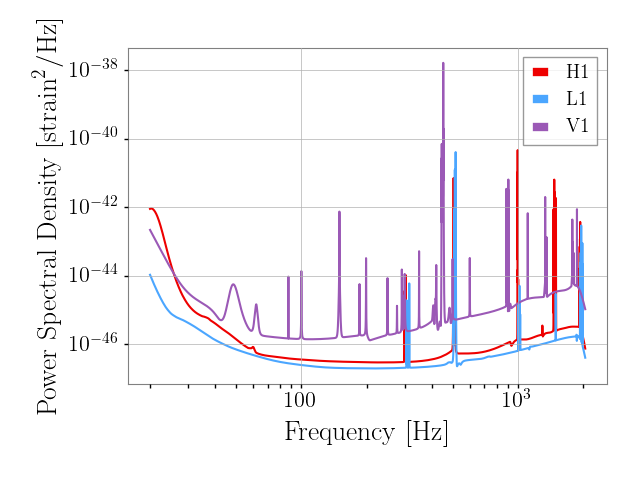Plotting from a meta file
Here we will go through step by step how to generate GW specific plots directly from the pesummary meta file. This tutorial builds upon the core plotting from a meta file tutorial, so please take a look at the core functionality there first.
Firstly, let us download a GW specific result file,
$ curl https://dcc.ligo.org/public/0163/P190412/009/posterior_samples.h5 -o GW190412_posterior_samples.h5
Now, lets make several plots showing the data. The list of available plots can be displayed by running:
>>> from pesummary.io import read
>>> f = read("GW190412_posterior_samples.h5")
>>> samples = f.samples_dict
>>> type(samples)
<class 'pesummary.utils.samples_dict.MultiAnalysisSamplesDict'>
>>> samples.available_plots
Now, lets make a histogram showing the posterior distribution for mass_1 for a subset of the analyses stored in the metafile,
>>> labels_of_interest = ["IMRPhenomPv3HM", "SEOBNRv4PHM", "combined"]
>>> fig = samples.plot("mass_1", type="hist", kde=True, labels=labels_of_interest)
>>> fig.show()
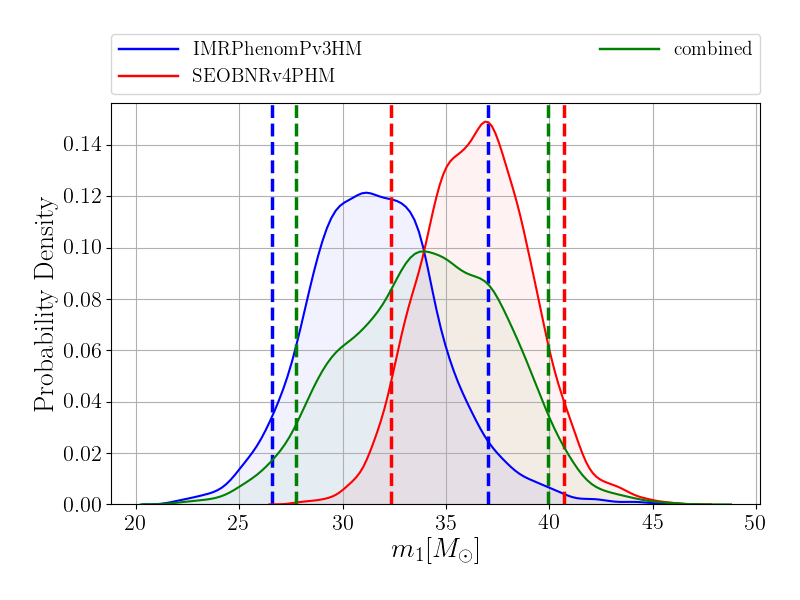
Alternatively, if you prefer to see this displayed as a violin plot,
>>> fig = samples.plot("mass_1", type="violin", palette="colorblind", labels=labels_of_interest)
>>> fig.show()
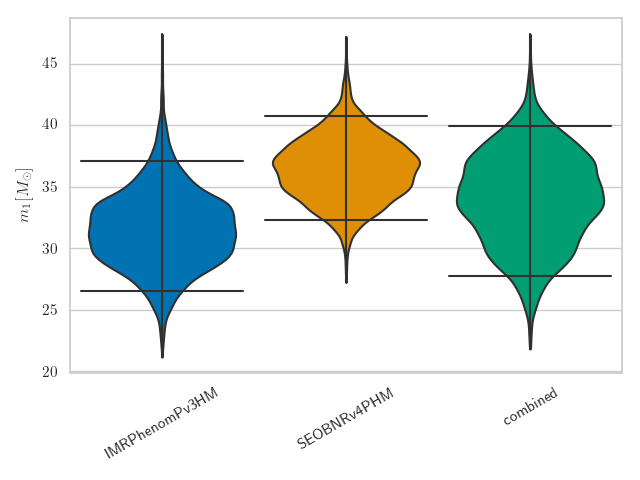
To see how the prior can also be added to this plot see Violin plots
Alternatively, a comparison corner plot can be generated for a subset of parameters,
>>> fig = samples.plot(type="corner", parameters=["mass_1", "mass_2", "a_1"], labels=labels_of_interest)
>>> fig.show()
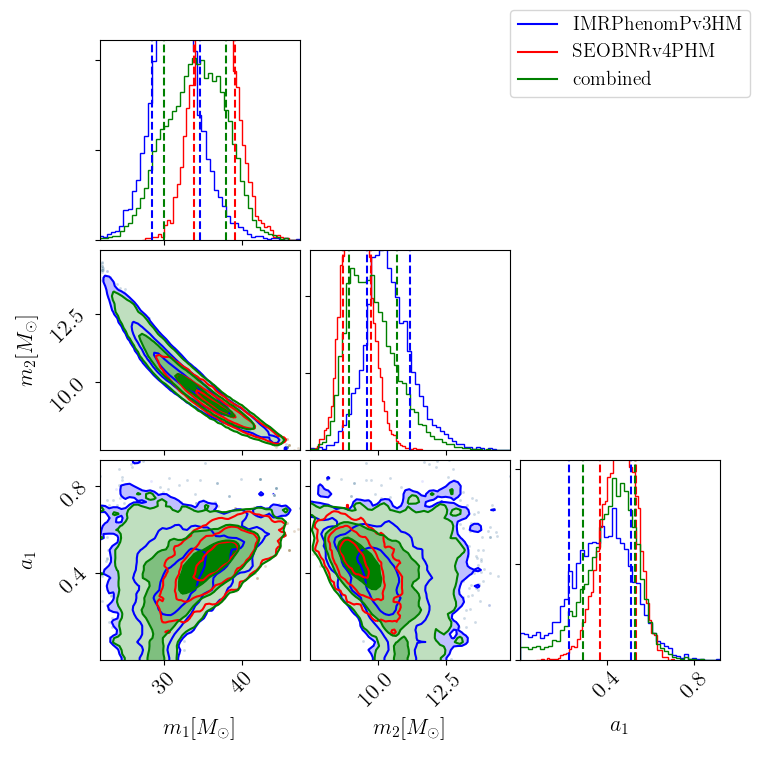
A triangle plot showing the posterior distributions for mass_1 and mass_2 can also be generated with:
>>> fig, _, _, _ = samples.plot(["mass_1", "mass_2"], type="triangle", smooth=4, fill_alpha=0.2, labels=labels_of_interest)
>>> fig.show()
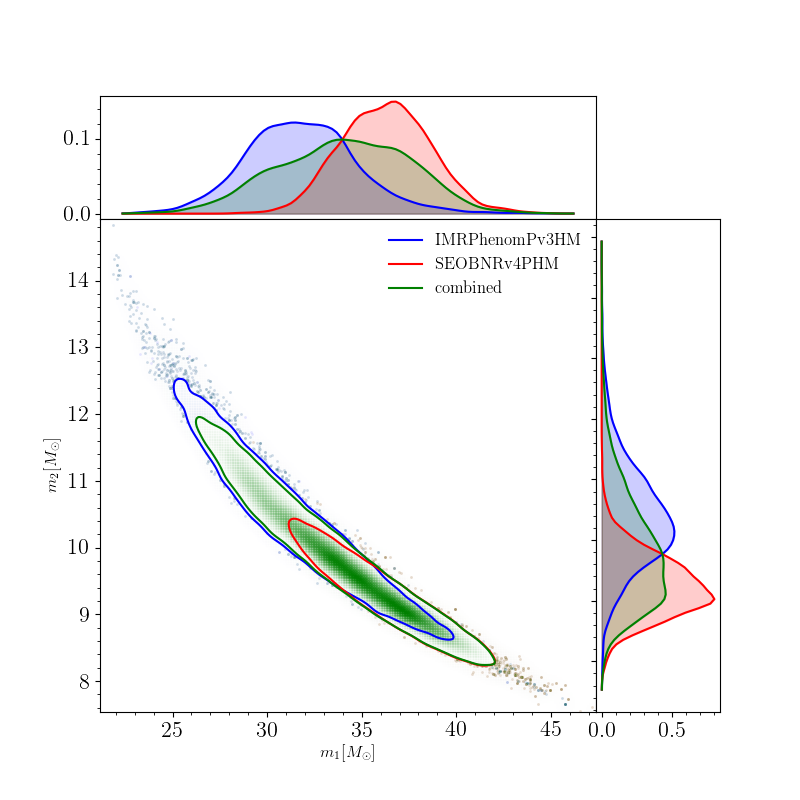
Or the reverse triangle plot for mass_1 and mass_2 can be generated with:
>>> fig, _, _, _ = samples.plot(["mass_1", "mass_2"], type="reverse_triangle", smooth=4, fill_alpha=0.2, labels=labels_of_interest)
>>> fig.show()
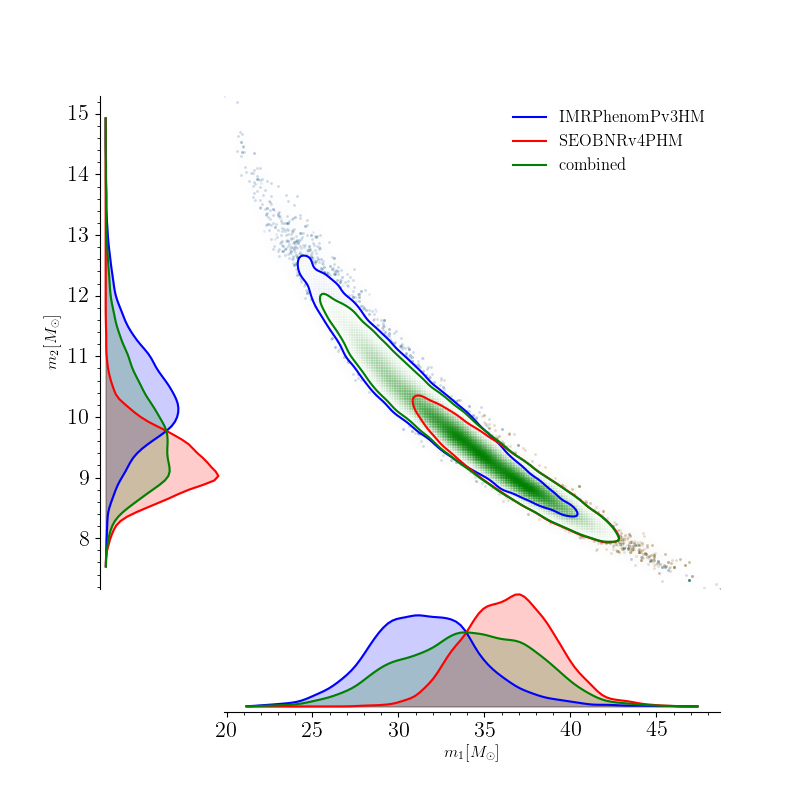
All of these plots are generated with the MultiAnalysisSamplesDict class. Of course, the SamplesDict class can also be used for plotting:
>>> one = samples["combined"]
>>> fig = one.plot("mass_1", type="hist", kde=True)
>>> fig.show()
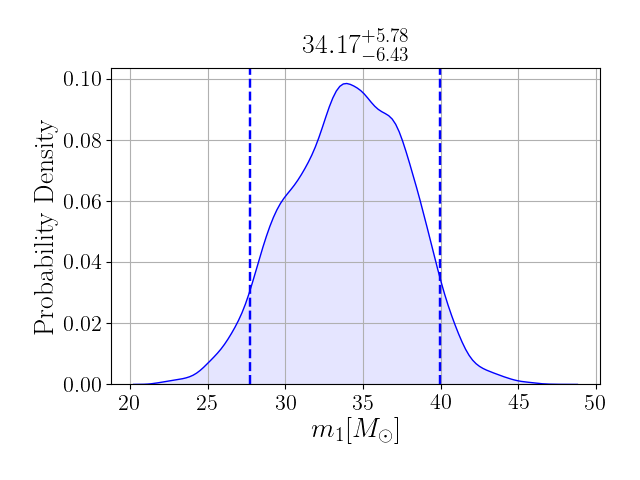
Which shows additional information.
As this is a gravitational wave result file, we may also generate plots which show the spin distribution of each component. This can be generated with,
>>> fig = one.plot(type="spin_disk", annotate=True, show_label=True, cmap="Blues")
>>> fig.show()
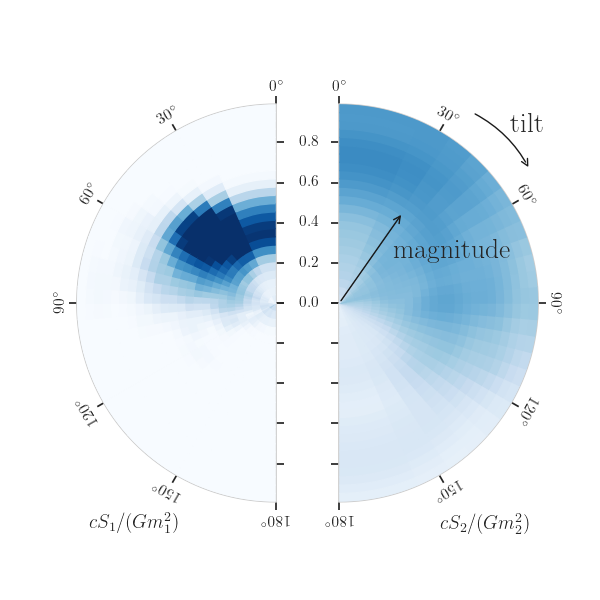
We may also generate plots showing the PSD used in the analysis,
>>> psd = f.psd["combined"]
>>> fig = psd.plot(fmin=20)
>>> fig.show()